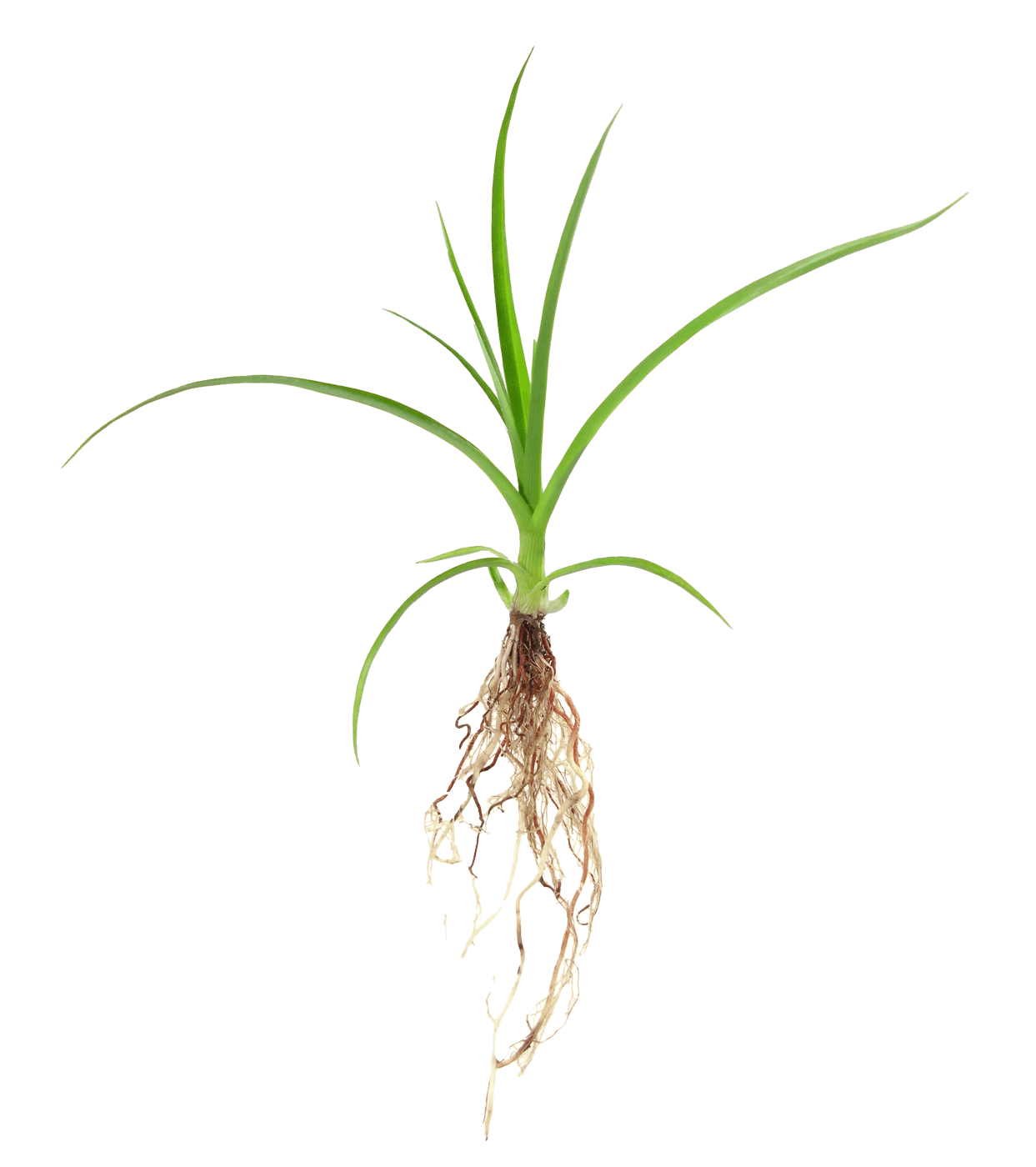From Idea to Published Content in 40 Minutes: How I Built a Complete Automated Publishing System
What started as a simple content creation challenge turned into building a full-stack automation system that generates articles, translates them, and creates custom images—all with just a few clicks.


Steve Jackson
Chief Data Officer
Steve has over 20 years experience with getting the most out of data platforms having made his clients 100s of millions in cost savings or sales directly attributable to his work. For the last 5 years he has been building an AI driven travel SaaS and vibe coding his way through all kinds of software development hell!
The Problem That Started Everything
Imagine you’re running a content marketing strategy that requires publishing 2 articles per week in both English and Finnish. Each article needs custom images, LinkedIn snippets, and proper SEO optimization. The manual process was eating up 15+ hours per week just for content creation, before even getting to the actual strategy and distribution. That’s exactly where I found myself. The math was brutal:
- Content writing/editing with ChatGPT or Claude: 2-3 hours per article
- Translation with ChatGPT and editing: 1-2 hours per article
- Custom images: 30-60 minutes per piece
- LinkedIn optimization: 30 minutes per post
- CMS management: 15-30 minutes per piece
For just 8 articles per month, we were looking at 40+ hours of pure production work. Something had to change.
The Vision: True End-to-End Automation
Instead of just automating pieces of the workflow, I decided to build something more ambitious: a complete system that could take a simple content idea and turn it into publication-ready materials across multiple languages and formats.
The goal was simple: Reduce a 7 hour process to under 30 minutes of actual work.
Here’s what I envisioned:
- Input: Basic content ideas in a Google Sheet
- AI Magic happens: AI generates, translates, and creates images
- Output: Ready-to-publish content in our CMS with social media snippets

Building Block 1: The Content Generation Engine
The foundation started with solving content creation itself. Using Google Sheets as the interface was decided based on our current workflow. Non-technical team members needed to use this system daily and I didn’t want a system that was too complex to use.
The Content Pipeline
The system I built uses a sophisticated content strategy framework:
- TOF (Top of Funnel): 1,200-1,500 word articles with 150-200 word LinkedIn snippets
- MOF (Middle of Funnel): 1,500-2,000 word pieces with 250-350 word social posts
- EOF (End of Funnel): 2,000-2,500 word case studies with 300-400 word snippets
The framework system doesn’t just generate generic content.
It uses Claude AI with carefully crafted prompts that understand business context, audience personas, and conversion goals. For instance Top of funnel articles are designed to inspire (like this one). They aren’t education pieces they just say what can be done. MOF or EOF are more focused, educational and designed to attract leads.
Each article has 8 prompts so that the content can be guided, a headline, a summary and 6 sub heads. This means that the AI has a very good idea of what the article should be about.
The Technical Stack
The content engine runs on:
- Google Sheets: Team interface for content planning
- n8n: Workflow automation and orchestration
- Railway: Cloud hosting for the main service
- Claude API: Advanced content generation
- Strapi CMS: Content management and publishing
When someone changes a row status to “Generate,” the automation kicks in:
- n8n monitors the Google Sheet for changes
- HTTP request triggers the content generation service
- Claude API creates both the article and LinkedIn snippet
- Content gets split intelligently between main body and extended sections
- Strapi receives the draft automatically
- Status updates back to the sheet with success/error notifications
The entire process takes 2-3 minutes from trigger to draft article.
Building Block 2: Instant Translation at Scale
Creating content is one thing, but we needed everything in both English and Finnish. Manual translation was a clumsy bottleneck of cut and pasting from ChatGPT and expensive outsourcing wasn’t sustainable.
The Translation Breakthrough
I implemented a Claude-powered translation system directly integrated into Strapi.
The key innovation was using the exact translation prompt that produces native-quality Finnish: Translate the following English text to grammatically perfect Finnish, preserving all markdown formatting. Do NOT translate code, slugs, markdown syntax, URLs, or HTML. Use the English text for context before re-writing as if you were a Finnish native speaker.
Solving the Rate Limiting Challenge
The biggest technical hurdle was Claude’s API limits (5 requests per minute). When Strapi tries to translate multiple fields simultaneously, it would hit rate limits and fail.
The solution: A dedicated translation proxy service on Railway that:
- Queues translation requests
- Processes them at 4 requests per minute (safely under the limit)
- Handles up to 8,000 tokens for long-form content
- Provides graceful fallbacks if translation fails
Now, one-click translation turns any English article into professional Finnish content in 1-2 minutes.
Building Block 3: Automated Image Generation
Content and translation were handled, but custom images remained a manual process. Stock photos felt generic, and custom design work was expensive and time-consuming.
The Image Innovation
Using OpenAI’s new GPT-Image-1 model, I built a system that creates custom images from any web-accessible image URL. The images in this article you’ll notice are consistent characters, that’s because I used the same stock image using this system.
Here’s how it works:
- Input: Paste any image URL + describe the new scenario needed
- Download: System fetches the original image
- Generate: GPT-Image-1 creates variations maintaining character/brand consistency
- Upload: New image goes directly to Strapi’s media library
- Update: Generated image URL appears back in Google Sheets
The system is designed with simplicity in mind. Team members can use competitor images, stock photos, or any web image as a starting point, then get brand-consistent variations instantly.
Technical Implementation The image workflow uses the same n8n + Railway architecture:
- Google Sheets: Image URLs and scenario descriptions
- n8n automation: Triggered by status changes
- HTTP downloads: Fetches images from any web source
- GPT-Image-1 API: Generates variations with character consistency
- Strapi integration: Automatic upload to existing media library
Cost per image? About $0.04 - dramatically cheaper than custom design work.
The Complete System in Action
Here’s what the full workflow looks like now:
For Content Creation:
- Add headline, summary and sub heads to Google Sheet
- Select funnel type (TOF/MOF/EOF) and category
- Change status to “Generate”
- Wait 2-3 minutes for complete article + LinkedIn snippet
- Review and publish from Strapi
For Translation:
- One-click translate link in Strapi
- Wait 1-2 minutes for professional Finnish version
- Perfect formatting preservation with native language quality
For Images:
- Paste any image URL + describe character changes and the needed scenario
- Trigger generation via status change
- Receive brand-consistent variation in under 2 minutes
The Results: From 40 Hours to 4 Hours
The impact has been transformational:
Time Savings
- Content creation: 3 hours → 15 minutes (review time)
- Translation: 2 hours → 2 minutes
- Image creation: 1 hour → 3 minutes
- Total per article: 6+ hours → 20 minutes
Quality Improvements
- Consistency: AI ensures brand voice and style guidelines
- SEO optimization: Built into content generation prompts
- Professional translation: Native Finnish quality every time
- Brand consistency: Images maintain visual identity
Technical Architecture Lessons
Building this system taught me several key principles:
Start Simple, Scale Smart. I began with basic content generation and added translation and images iteratively. Each component builds on proven infrastructure rather than trying to solve everything at once.
Use the Right Tool for Each Job
- Google Sheets: Perfect for team collaboration
- n8n: Excellent for visual workflow automation
- Railway: Ideal for hosting containerized services
- Claude/GPT: Best-in-class for content and image generation
Design for Non-Technical Users The most sophisticated backend is worthless if team members can’t use it easily. Google Sheets as the interface was crucial for adoption.
Handle Failures Gracefully Rate limiting, API failures, and edge cases are inevitable. Building proper error handling and fallbacks from day one saves countless debugging hours later.
The Business Impact
Beyond the obvious time savings, this system has enabled: Strategic Focus. Instead of spending time on production tasks, the team can focus on content strategy, audience development, and campaign optimization. Experimentation at Scale. When content creation takes 20 minutes instead of 6 hours, you can afford to test more ideas, iterate faster, and find what resonates with your audience. Competitive Advantage. Publishing 2x more content at higher quality while spending less time gives a significant edge over competitors still doing everything manually.
The Bigger Picture
This isn’t just about content marketing automation—it’s about what becomes possible when you combine AI capabilities with solid systems thinking. The question isn’t whether AI will change how we create content. The question is whether you’ll build systems that let you harness that change, or whether you’ll keep doing things the old way while competitors leap ahead. For me, the answer was clear: Build the system, automate the routine, and focus human creativity where it matters most. What manual processes in your business could benefit from this kind of end-to-end automation? The tools are available—the question is whether you’ll use them.